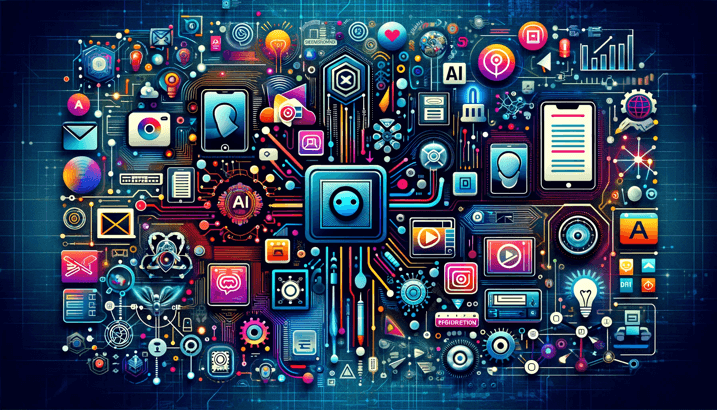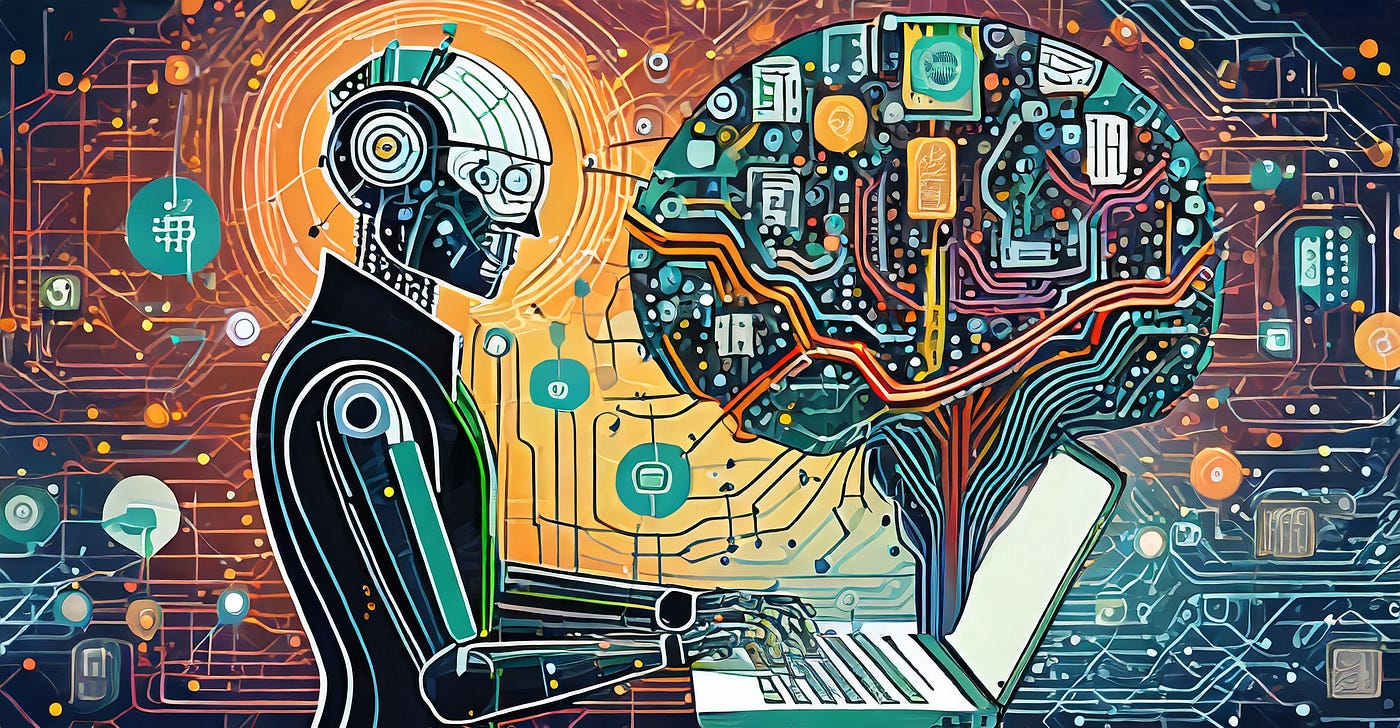In the content landscape of 2025, video reigns supreme. It's the most engaging, persuasive, and shareable format for connecting with an audience. Yet, for many small businesses, marketers, and solo creators, video production has long been a major hurdle. The process is traditionally expensive, requiring costly software and hardware, and incredibly time-consuming, with hours spent on tedious editing, color correction, subtitling, and finding the right music.
This is where the revolution is happening. A new generation of AI Video Editing Tools has emerged to dismantle these barriers, making high-quality video creation faster, cheaper, and more accessible than ever before. These platforms are not just adding minor features; they are fundamentally changing the workflow by automating the most frustrating and labor-intensive parts of the process.
This guide will showcase the 8 best AI Video Editing Tools specifically designed to save you countless hours and stretch your creative budget further. From generating entire videos from a text script to automatically identifying the most viral moments in your content, these tools are your new secret weapon for video production.
The Video Production Bottlenecks That AI Solves
Before we get to the list, let's appreciate the problems these tools solve:
The "Blank Timeline" Problem: Staring at an empty editing timeline can be intimidating. AI can generate a complete first draft of a video from a script or blog post, giving you a massive head start.
The Tedious Editing Process: Manually cutting out every "um," "ah," and long pause is a soul-crushing task. AI can do this automatically in seconds.
Accessibility and Global Reach: Manually transcribing and creating subtitles is slow and prone to errors. AI can generate perfectly synchronized captions and even translate them into multiple languages automatically.
Sourcing Assets and Enhancing Quality: AI can generate royalty-free background music, provide professional-sounding voiceovers from text, and even enhance your own audio recordings to studio quality with a single click.
The 8 Best AI Video Editing Tools in 2025
Here are the platforms that are leading the charge in making video creation efficient and affordable.
1. Descript
What it is: A powerful, all-in-one audio and video editor that lets you edit your video by simply editing its text transcript.
How it saves you time & budget: This is a game-changer. Instead of hunting for specific moments on a visual timeline, you just find the word in the transcript and delete it—the corresponding video and audio are cut instantly. Its "Studio Sound" feature removes background noise and enhances your voice to professional quality with one click. Its best feature, "Remove Filler Words," automatically finds and deletes every "um," "ah," and "you know," saving hours of tedious manual editing.
Best for: Podcasters, YouTubers, course creators, and anyone who does "talking head" style videos.
2. Synthesia
What it is: A leading AI video generation platform that creates realistic videos with AI avatars from a simple text script.
How it saves you time & budget: Synthesia eliminates the need for cameras, microphones, actors, and studios. You can create professional corporate training videos, product explainers, and sales presentations in minutes, for a fraction of the cost of a traditional video shoot. Simply type your script, choose an avatar, and the AI generates the video in over 120 languages.
Best for: Corporate learning & development, sales teams, and businesses needing scalable, professional-looking video content without filming.
3. Runway ML
What it is: A suite of advanced, creative "AI Magic Tools" for video that feels like it's from the future.
How it saves you time & budget: Runway automates complex visual effects that would typically require a professional VFX artist. Its tools include Gen-2 for generating video clips from text prompts, the ability to remove any object from a video seamlessly, and creating super slow-motion footage from a standard clip. It puts a post-production studio in your browser.
Best for: Creative professionals, artists, and marketers looking to create highly stylized and visually stunning video effects without complex software.
4. Opus Clip
What it is: An AI-powered tool that takes a long video (like a podcast, webinar, or speech) and automatically identifies the most engaging, viral-worthy short clips.
How it saves you time & budget: It solves the content repurposing problem. Instead of manually re-watching a one-hour video to find good moments, Opus Clip's AI analyzes the content, finds multiple compelling hooks, and automatically edits them into vertical clips for TikTok, Instagram Reels, and YouTube Shorts, complete with animated captions. It's a massive time-saver for social media managers.
Best for: Social media managers, content marketers, and creators with a library of long-form video content.
5. Adobe Premiere Pro (with Sensei AI)
What it is: The industry-standard professional video editing software, now deeply integrated with Adobe's powerful Sensei AI engine.
How it saves you time & budget: For those already using professional software, Sensei AI automates tedious tasks within your existing workflow. Features include "Text-Based Editing" (similar to Descript), "Auto Reframe," which automatically adjusts your video for different aspect ratios (e.g., from widescreen to vertical), and "Enhance Speech," which cleans up noisy dialogue with incredible accuracy. It streamlines the professional editing process.
Best for: Professional video editors, filmmakers, and creative agencies already working within the Adobe ecosystem.
6. CapCut
What it is: A free and surprisingly powerful video editor for desktop and mobile that is packed with easy-to-use AI features.
How it saves you time & budget: CapCut makes trendy video effects accessible to everyone. Its AI-powered "Auto Captions" feature is fast and accurate, saving a huge amount of time for social media content. It also includes one-click background removal, AI-generated effects and filters, and a simple interface, making it perfect for creating engaging social videos quickly and for free.
Best for: TikTok creators, social media managers, and small businesses needing a fast, free, and effective video editor for short-form content.
7. VEED.IO
What it is: A comprehensive, browser-based online video editor designed for marketing and social media teams.
How it saves you time & budget: VEED centralizes a huge number of AI functionalities in one easy-to-use platform. Its automatic subtitling and translation are best-in-class. It also offers background noise removal, eye-contact correction (to make it look like you're always looking at the camera), and a full suite of standard editing tools. It's an entire video toolkit that requires no software installation.
Best for: Marketing teams, remote collaborators, and businesses that need a simple yet powerful all-in-one video solution.
8. Pictory
What it is: An AI tool that automatically creates professional-quality videos from long-form text content like scripts, articles, or blog posts.
How it saves you time & budget: Pictory automates the entire video creation process from a text source. It uses AI to analyze your script, automatically selects relevant, royalty-free stock video clips and images to match your text, adds background music, and generates a voiceover. You can turn a 2,000-word blog post into a dynamic video in minutes.
Best for: Content marketers, bloggers looking to repurpose content for YouTube, and course creators.
Building an Efficient Video Workflow with AI
You can combine these tools for maximum efficiency. Here’s a sample workflow:
Record/Generate: Record your "talking head" video normally, or generate a polished avatar video with Synthesia.
Edit & Polish: Upload the raw footage to Descript. In minutes, automatically remove all filler words ("ums"/"ahs") and long pauses. Apply "Studio Sound" to make your audio crystal clear.
Repurpose for Social: Take the final, clean long-form video and upload it to Opus Clip. Let the AI generate 10 high-impact, captioned clips for you to post on TikTok, Reels, and Shorts throughout the week.
Discover New Possibilities: The ecosystem of AI Video Editing Tools is growing daily. To stay on top of the latest innovations and find the perfect tool for your specific needs, using a central resource like the Perfect-AI.com marketplace is essential. You can compare features, read user reviews, and build a video creation stack that fits your exact budget and goals.
Conclusion
The traditional barriers to creating professional-quality video—time, cost, and technical complexity—have been systematically dismantled by artificial intelligence. The powerful platforms listed above automate the most tedious, frustrating, and expensive parts of the video production process, freeing creators to focus on what truly matters: their message, their story, and their creative vision. Whether you're a marketer, a creator, or a business owner, there's no longer an excuse to avoid video. By leveraging these powerful and affordable AI Video Editing Tools, you can start creating compelling content today that saves you time, fits your budget, and deeply engages your audience.